| |
| Articles |
Tutorials
| Displacement Tool, by Fizz |
| Read | Write comments: 13 |
Posted Mon Feb 25 2002 10:15pm |
Page:
1
2
3
4
5
|
Introduction
Would you like to build nice slopes like the one in fig.01?
It's easy once you know how to use the Displacement tools. I think this tool has great potential, I really don't know what for yet, It's just too cool to be useless.
It all starts with graphic files found in your custom/displacement folder.
You already have 2 example ones in there: Z_Bloby.bmp & Z_Mario.bmp
What surveyor does is take the graphic files in the displacement folder and terraforms your boards according to shades of grey found in them. Grey is neutral, Black will drop the land, White will raise it.
The nice slope in fig.01 was made with the tile in fig.02.
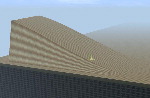
fig.01

fig.02
Doesn't look like much does it, but look how it goes from white (high) to gray (neutral) in a nice gradual shading.
The threshold dial determines the height starting with the higher white section, fading down to black, below grade.
|
|
|
|

