| |
| Articles |
Tutorials
| Displacement Tool, by Fizz |
| Read | Write comments: 13 |
Posted Mon Feb 25 2002 10:15pm |
Page:
1
2
3
4
5
|
How is it done?
First, put these sample files in your custom/displacement folder ZIPPED FILES and then Read Advanced Buttons on page 25 in your manual.
Quick Lesson
Looking at the fig.03
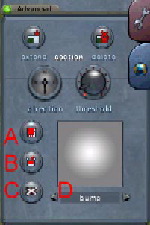
fig.03
Use D to find the pattern you want.
Click A and draw out a square on your layout grid.
Click B to fill that square with the pattern.
C will delete it.
Use the threshold dial to regulates the height before you use B, trial and error. If you don't like it just 'Undo' and try again.
That's it.
If you want to make your own patterns. You need graphic software that can blend evenly. I used Photoshop but I know other freeware applications can also do it. It's easiest to load up an existing tile and change it, rename it and save it in the displacement folder..
The neutral grey has an RGB value of 128,128,128
|
|
|
|

